Upload files to SharePoint Doc Library from ASP.NET
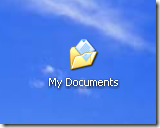 Here is the custom code to upload files to SharePoint doc library from ASP.NET. You could use the SharePoint API if you are on the same server or using web services.
Here is the custom code to upload files to SharePoint doc library from ASP.NET. You could use the SharePoint API if you are on the same server or using web services.Here is the sample code assuming that you know the URL of the document library and to load the document to the root folder. You have to add Microsoft.sharepoint.dll reference to your project ASP.NET
using (SPSite siteCollection = new SPSite(url))
{
using (SPWeb spWeb = siteCollection.OpenWeb())
{
SPList spList = spWeb.GetList(url);
string fileName = "XXXX";
FileStream fileStream = null;
Byte[] fileContent = null;
try
{
string docPath = XXXX; //physical location of the file
fileStream = File.OpenRead(docPath + fileName);
fileContent = new byte[Convert.ToInt32(fileStream.Length)];
fileStream.Read(fileContent, 0, Convert.ToInt32(fileStream.Length));
spList.RootFolder.Files.Add(spList.RootFolder.Url + "/" + fileName, fileContent, true);
spList.Update();
}
catch(Exception ex)
{
}
finally
{
if (fileStream != null)
{
fileStream.Close();
}
}
}
}
No comments:
Post a Comment